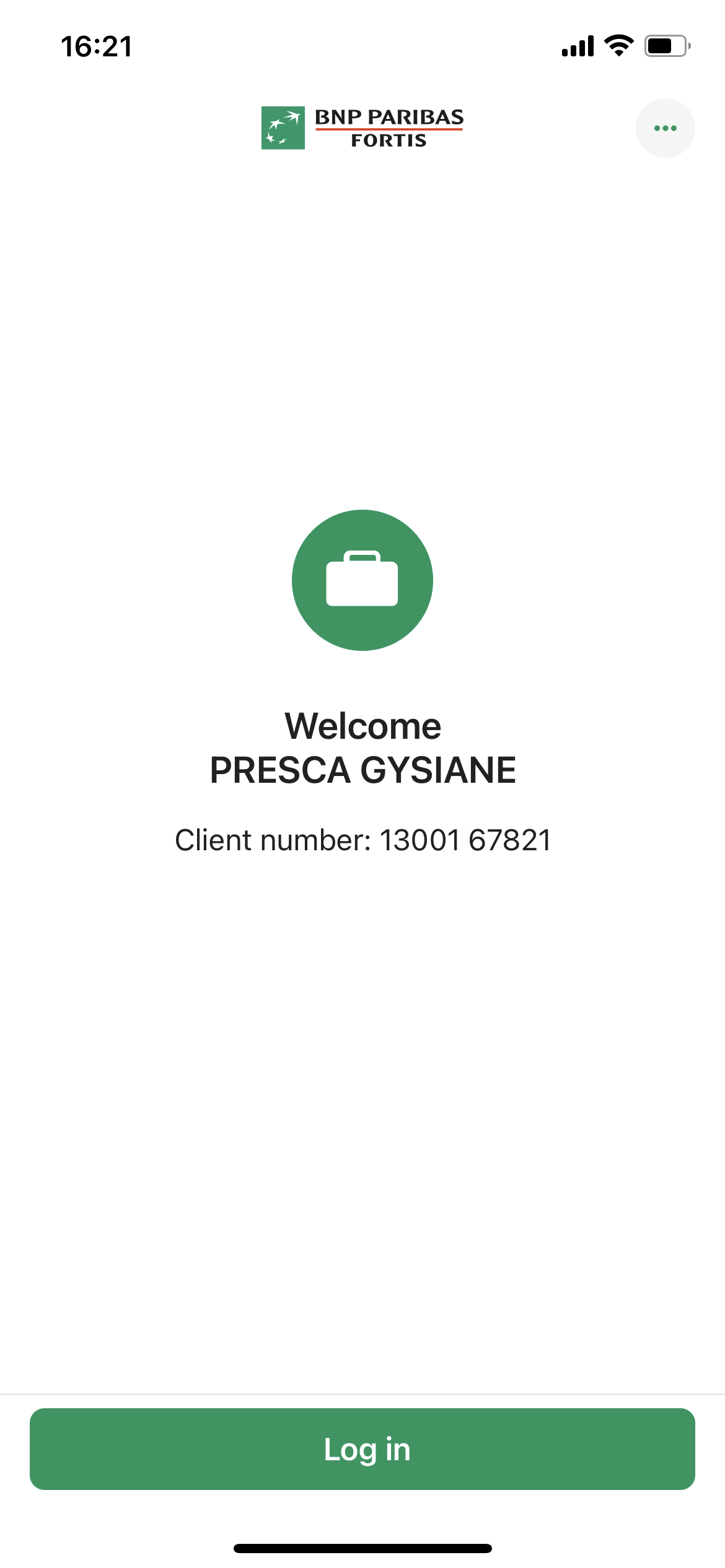Online Service
Easy Banking Business Mobile is a free app built for companies as a complementary service to Easy Banking Business.
How does it work?
- First you have to link your device to Easy Banking Business:
- Log in to Easy Banking Business on your computer.
- Download the app on your device from the iOS App Store or the Google Play Store.
- Launch Easy Banking Business Mobile, click on ‘Get started’ and follow the steps.
- After you have done this, the app will recognise your device, so that you only need to use your mobile PIN, fingerprint or facial recognition to log in.
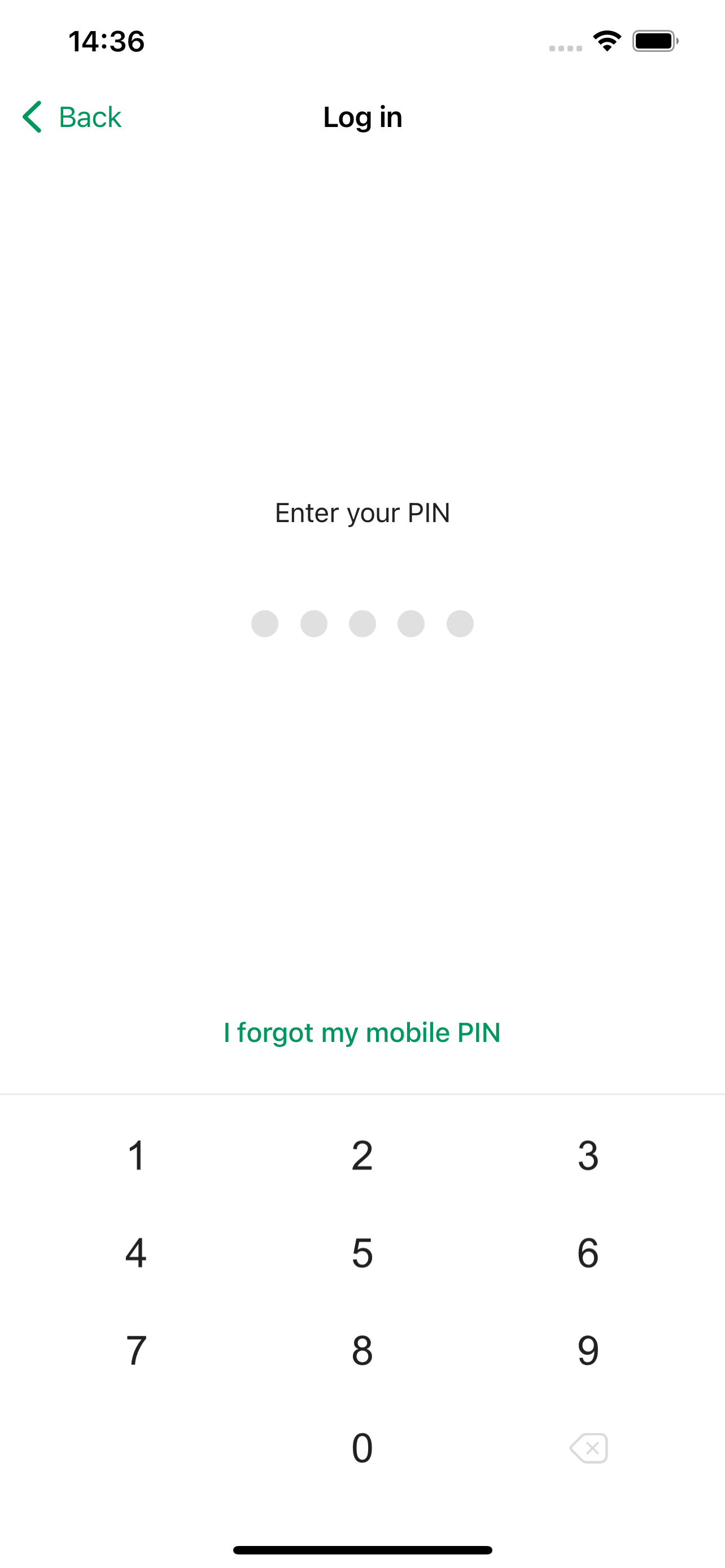
- You can now access your current and savings accounts safely in a matter of seconds. You can check transactions of the last 2 years and see all the transactions that are planned, pending (e.g. waiting for execution because of insufficient balance) or rejected.
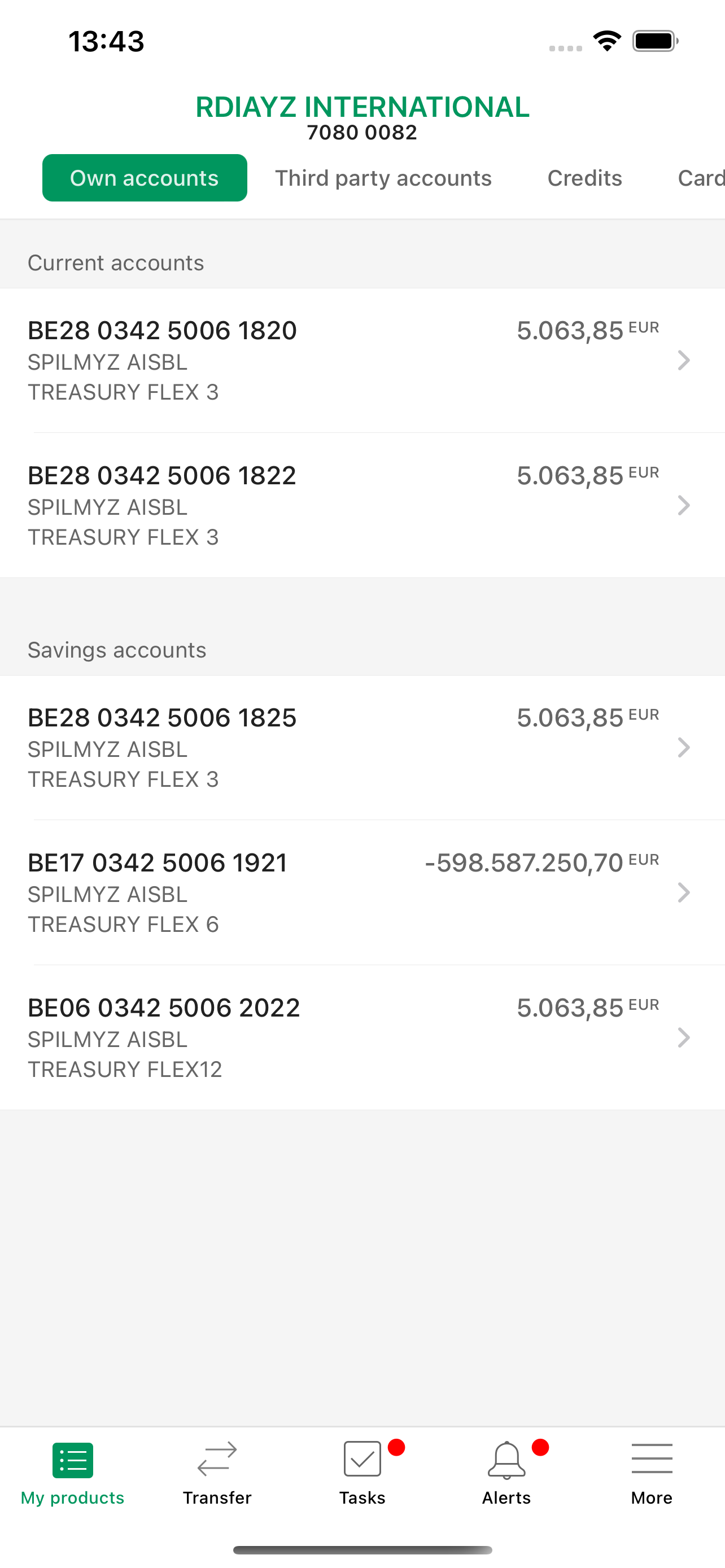
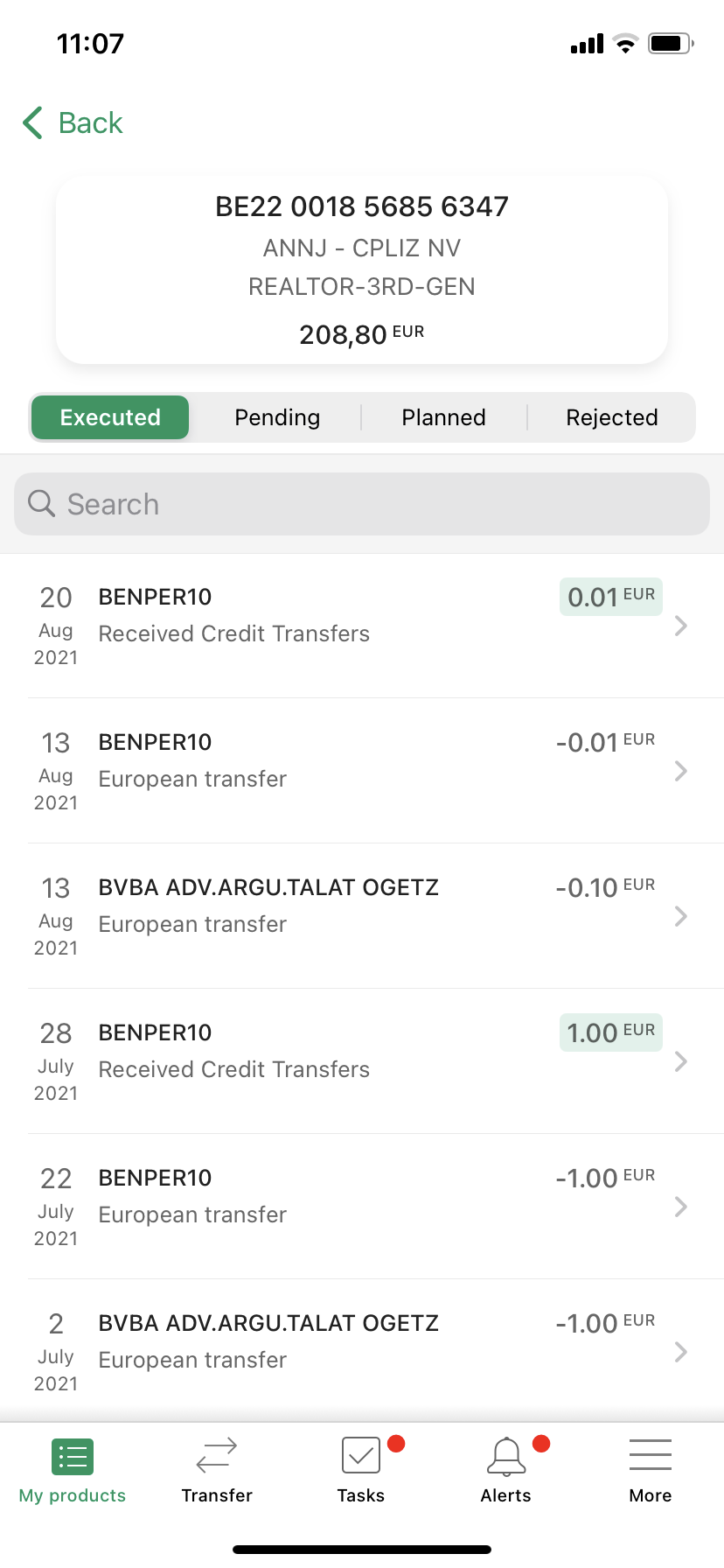
- You can can consult your professional credits.
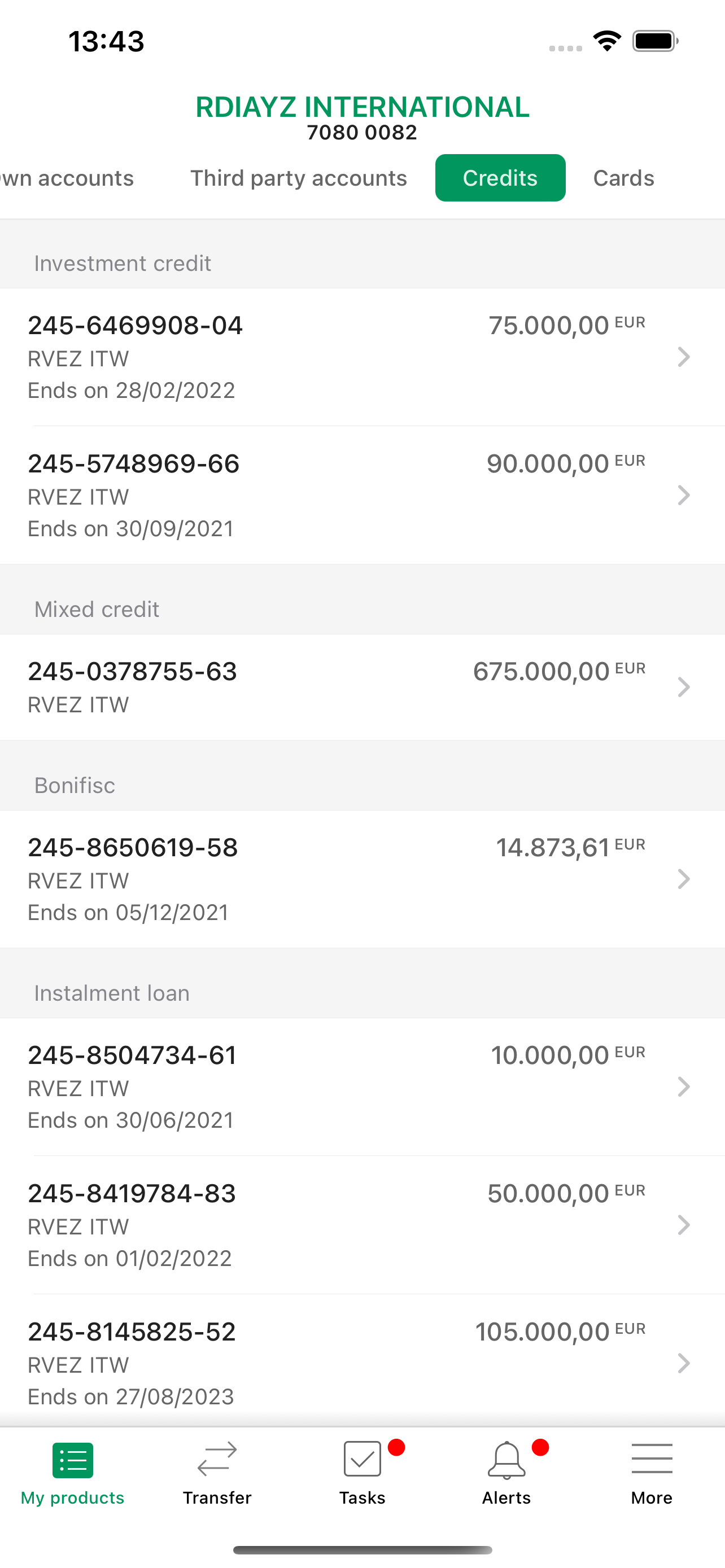
- You can view your credit cards and the transactions of the last 12 month.
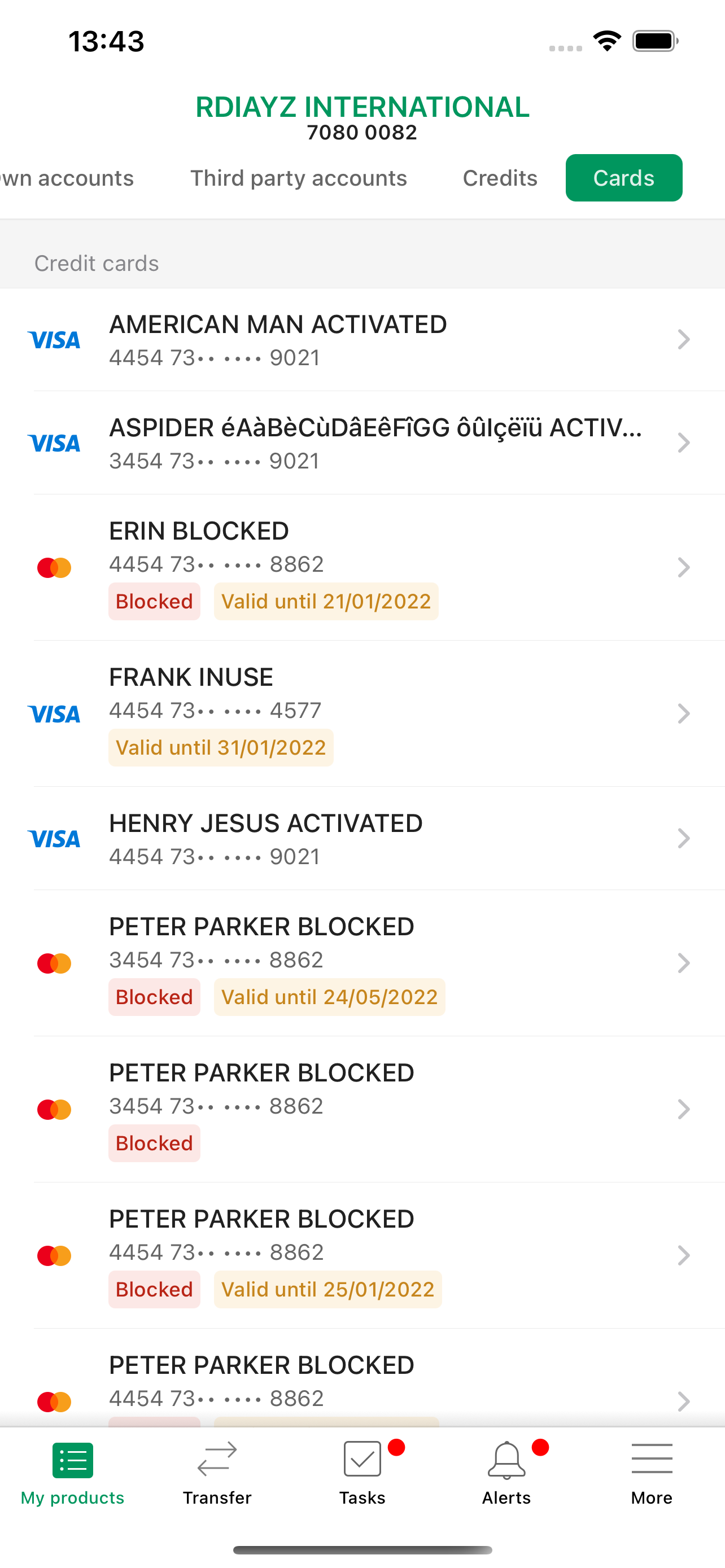
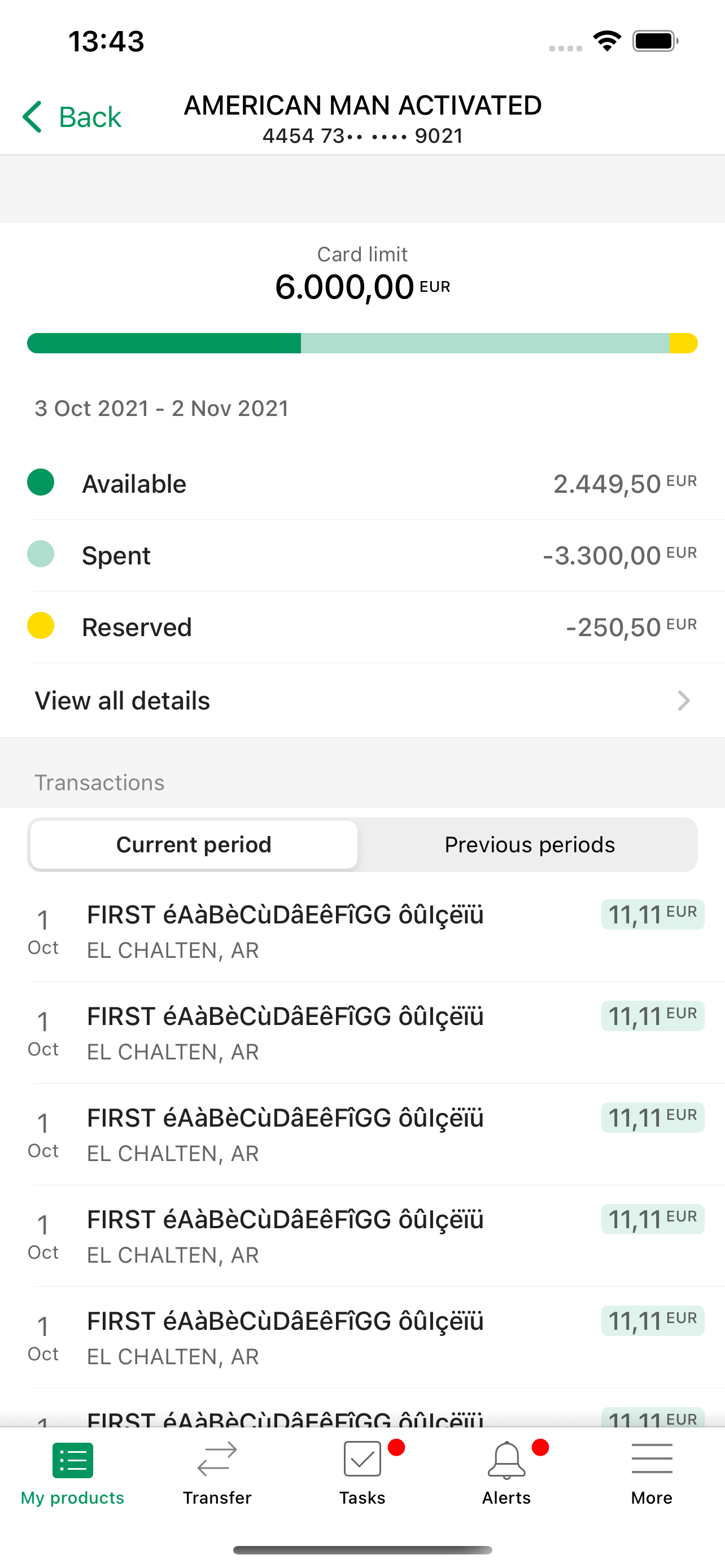
- You can initiate European transfers between your own accounts or to saved or new beneficiaries.
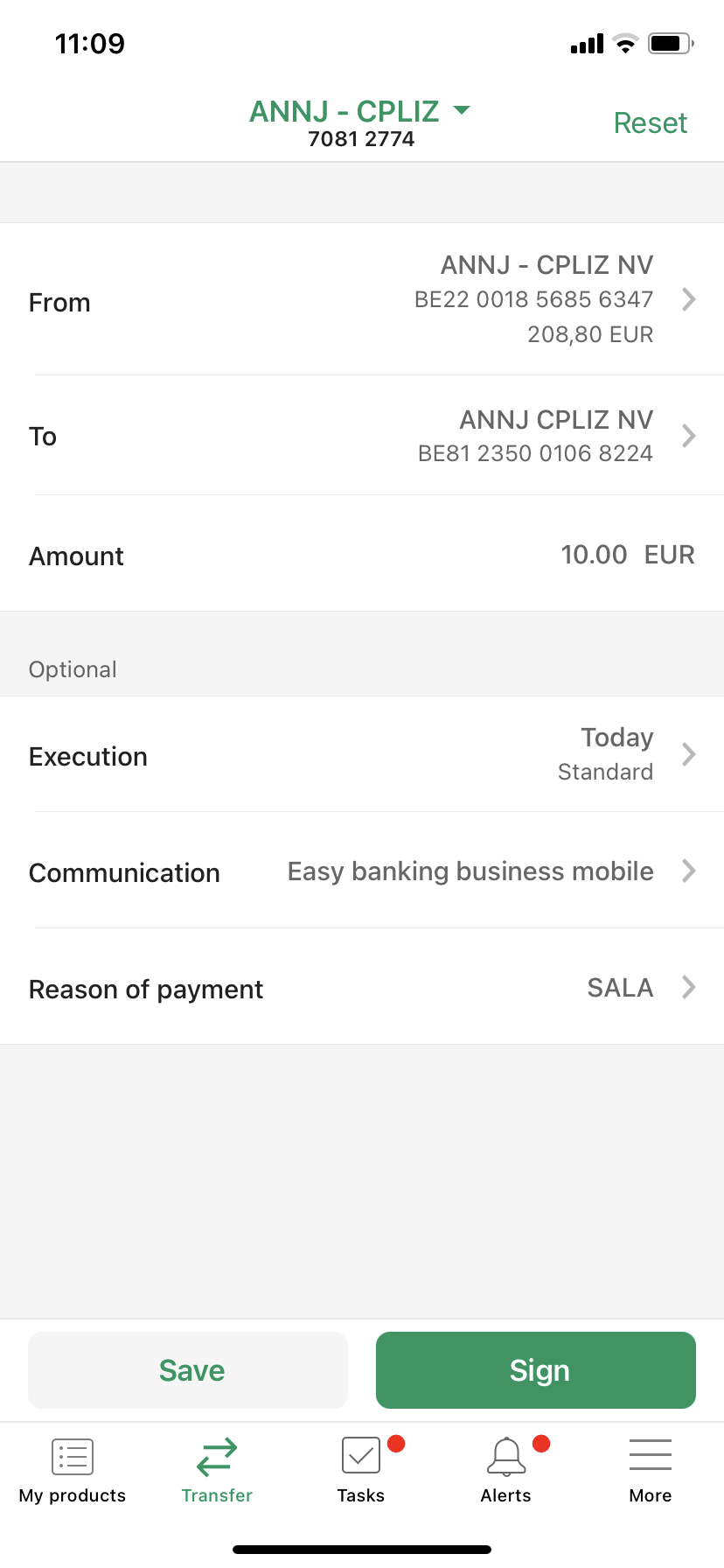
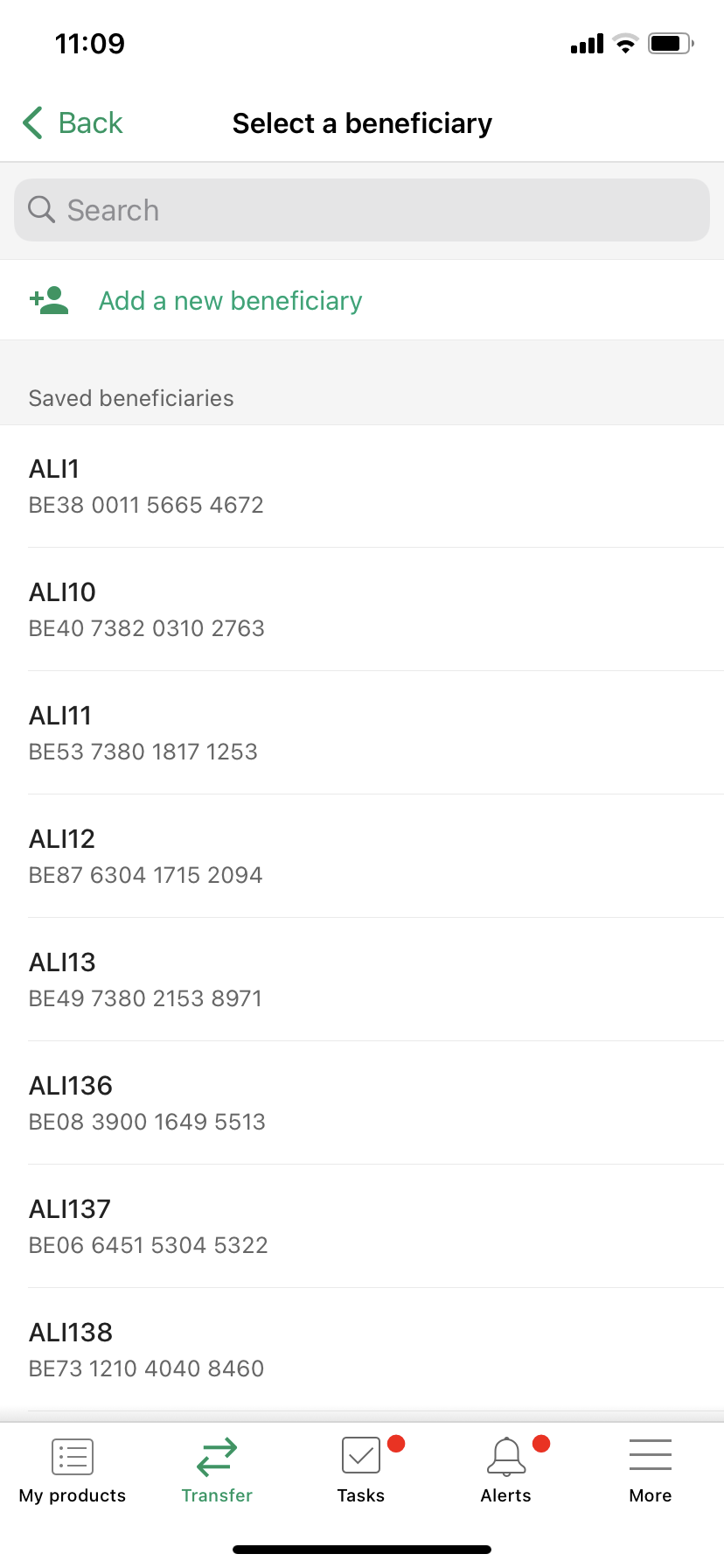
- You can check tasks concerning European transfers, instant transfers, international transfers, transfer files, standing orders, credits and the (un)blockage or closing of a credit card waiting for your approval (initiated via Easy Banking Business Web and Mobile) and sign them easily with your 5-digit mobile PIN. You can sign up to 10 single European transfers at the same time and within the transfer limits as stated in the ‘Good to know section’ of this document.
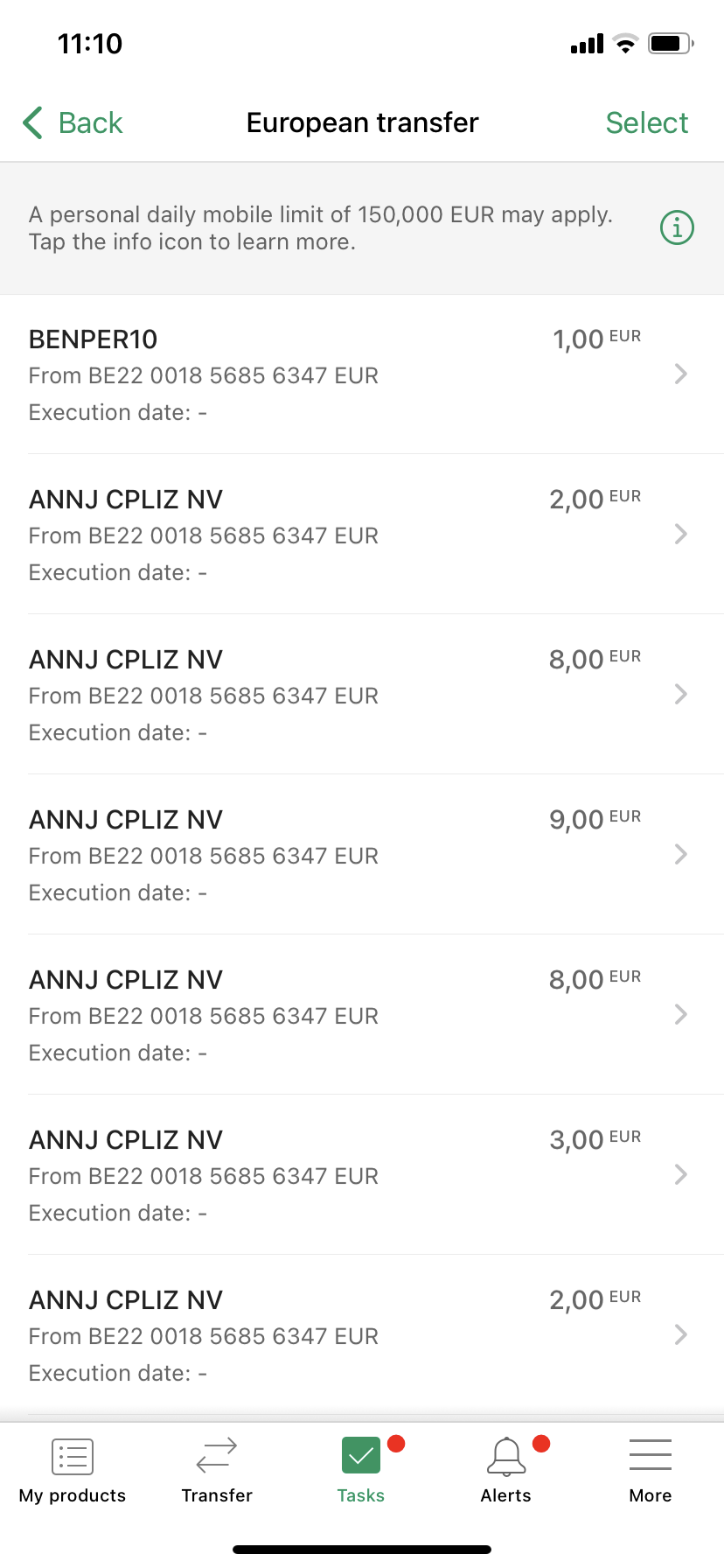
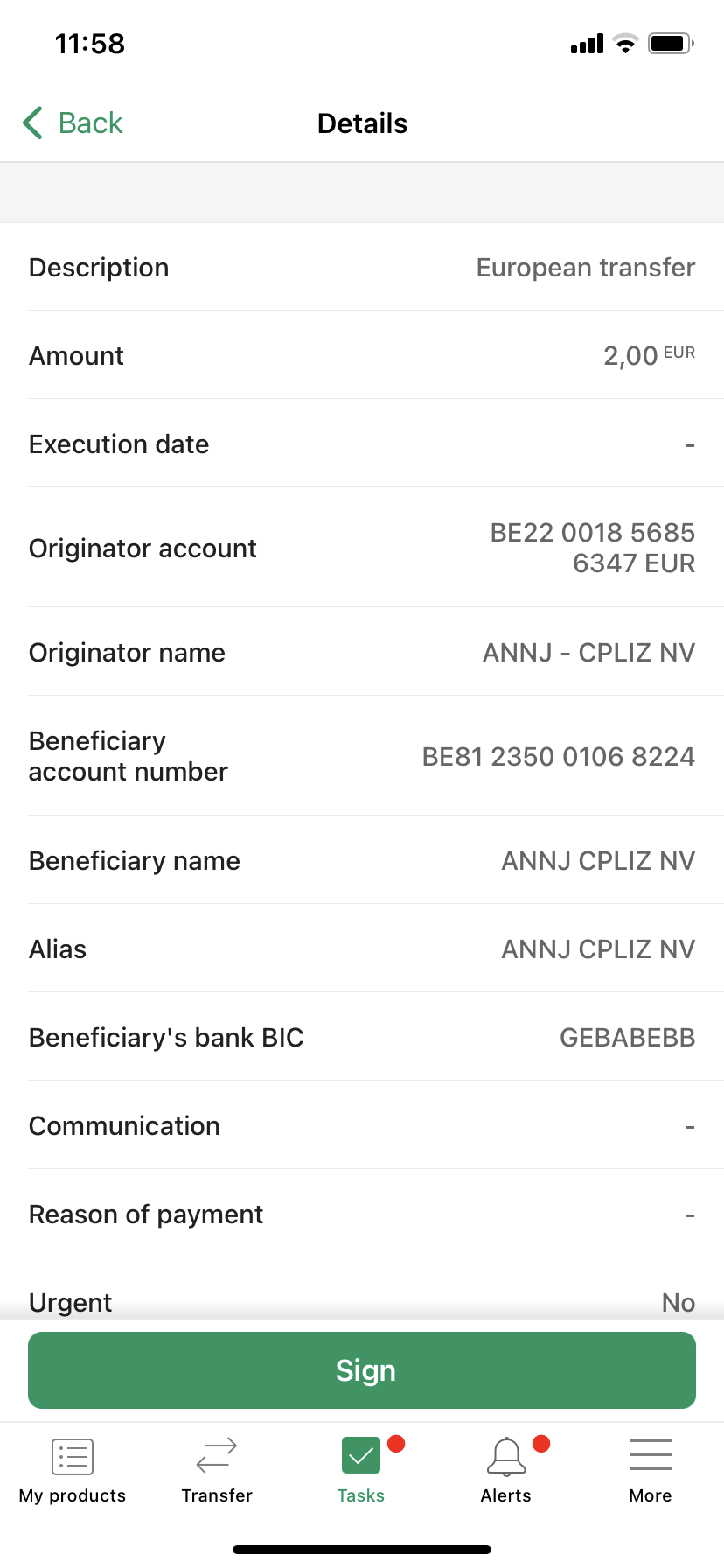
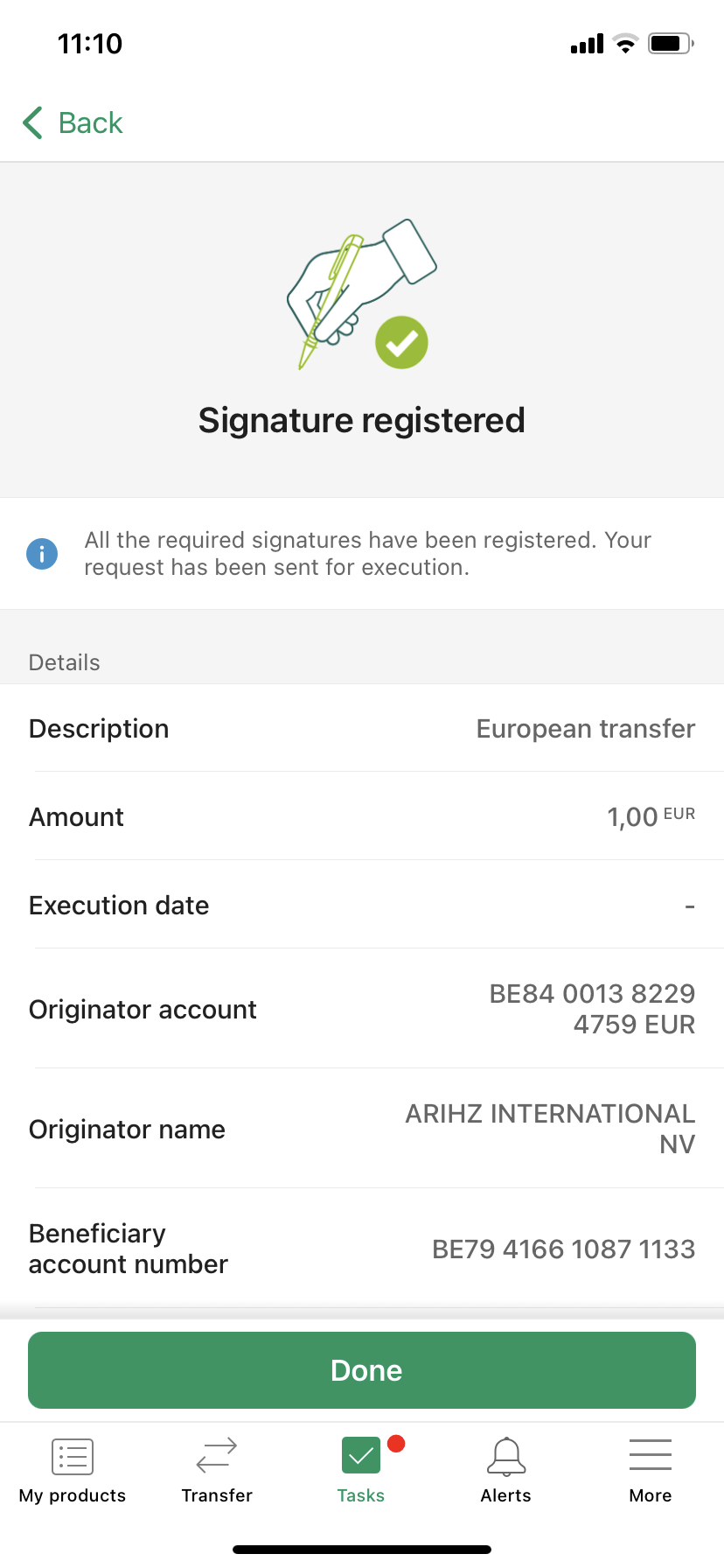
If you wish to sign the transfer directly and the daily limit (see below in ‘Good to know’) is exceeded, the information you have already entered is not lost. You can save the transfer and sign it on your computer or the following day in the app.
Advantages
- Functional: you can access your accounts and credits, initiate and sign European transfers on-the-go. You can sign tasks concerning international transfers, transfer files, standing orders, credits and the (un)blockage or closing of a credit card.
- Safe: with a 5-digit mobile PIN.
- Practical: no need for a card reader.
- Efficient: in line with the user rights defined in your Easy Banking Business Web contract.
Good to know
- Requirements
To be able to use Easy Banking Business Mobile, you need:- an iPhone, an iPad, an Android smartphone or tablet with a working camera;
- to set the location of your phone to an EU country, so that you download the app from a EU country -based App Store;
- to have already used Easy Banking Business on your computer;
- authorisation from your contract manager to access the contract on mobile devices. You do not have a contract manager? You can simply appoint one in your company and contact the helpdesk on +32 (0) 2 565 05 00 (Monday to Friday, 8 a.m. to 5 p.m.).
- Type of transaction
The app allows you to sign European transfers, instant transfers, international transfers, transfer files, standing orders, credits and the (un)blockage or closing of a credit card. Other transactions must be signed on your computer. - Transaction amounts
For transfers between your own accounts, the signing rules defined in your Easy Banking Business contract apply.
For transfers to other accounts, the signing rules in the table below apply.
A daily limit of 50,000 EUR per account applies for instant transfers, next to the daily mobile limit of 150,000 EUR per user.
| Transfers with one signature | Transaction limit |
| Signature on the app | Limits defined in your Easy Banking Business contract, with a maximum of 150,000 EUR/user/day* |
| Transfers with two signatures | Transaction limit |
| Both signatures on the app | Limits defined in your Easy Banking Business contract, with a maximum of 150,000 EUR/user/day* |
| First signature on the app and second signature on the computer | |
| First signature on the computer (with itsme on your smartphone) and second signature on the app | |
| First signature on the computer (with card reader) and second signature on the app | Limits defined in your Easy Banking Business contract |
* The mobile limit (150,000 EUR/user/day) is shared between transfers signed with itsme via your computer and via Easy Banking Business Mobile.
Productfiche: EBB Mobile
Useful link(s)
Easy Banking Business Mobile is a free app built for companies as a complementary service to Easy Banking Business.